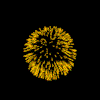
Filesize=20KB
Width=100%
Height=100%
Colors=20

FileSize=9KB
Width=58%
Height=50%
Colors=54
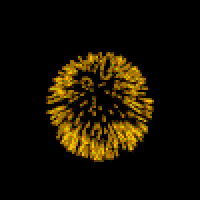
FileSize=43KB
Width=200%
Height=200%
Colors=55
|
Image 1(Original)
Filesize=20KB |
Image 3(Shrunk)
FileSize=9KB |
|
|
Image 2(Enlarged)
FileSize=43KB |
I enlarged and shrunk my images at GIF WORKS site.The Software is incredibly easy to use. DownLoad an image from your P.C or from any website directly,and then do what ever changes you would like to do on your picture,unfortunately this software only does changes to GIF files.I have given all the details of the pictures below it.While modifying the picture I made some changes to the color too,so that the quality of the picture doesnot get compromised.